Advertising on Facebook is a powerful tool to grow your customer base. In this post we’ll discuss a handy technique in detail: custom audiences.
When you set out to create an ad campaign on Facebook, you’re given a lot of targeting options. Pay attention to these. This can narrow the audience of your ad by age, demographic information, zip codes, cities, gender, hobbies, topics, interests and more.
Unlike mass media, every dollar you spend is sent to customers you pick. You can talk to specifically those who will be more receptive to your message.
Say you have a list of emails of customers. You can upload these into Facebook and connect your ads to their personal profiles. Most people sign up with your newsletter with the same email they use for Facebook. Now you can create ads designed specifically for your current customers, like suggesting upgrades, reviews of past purchases and asking them to like your page.
Facebook allows you to extend your reach to customers that are similar to your chosen audience. Pursuing people who should be your customers – who have similar needs and buying preferences – expands your business to new customers.
Facebook also tracks mobile device information. If you have a list of phone numbers, especially of B2B clients, you can find customers this way, too.
Website traffic can also link you to leads. A snippet of code (a “pixel” in technical terms) copied and pasted into your site shows you dozens of metrics. Visitors to your site who also use Facebook can be served ads directly onto their profiles and newsfeed. This process is known as retargeting.
Media use is also tracked. Users who watch your vides can be divided into groups based on how long they watched it. Should someone watch nearly an entire video but miss the sales pitch at the end, you can send them an ad for the part they missed!
Ultimately, ads on social media follow the same basic principles of all sales. A no is not a no. It just means they don’t have enough information yet. Another ad or coupon can break through to a conversion.
A great feature to spruce up your campaigns is Facebook’s lead form. This form is created right on Facebook and automatically populates as much information as it can. Customers just fill out the little remaining and hit submit. You can also track those who filled out the form but didn’t submit it for some reason.
How do you get into your Facebook marketing account? On the upper right corner of the main Facebook page is an arrow that points down. Click on it and a menu appears. Near the bottom is an option called “Manage Ads.” This takes you to the dashboard.
 Facebook video- Facebook has really worked hard to create better ways to improve the type of engaging content you can share with your followers. Video is one of the best ways to get your message across to your followers. Many people want to watch videos since it is easy content to consume. With Facebook’s auto play feature whenever someone comes across a video in their newsfeed it will start playing with mute on automatically until they move on from that post. Most people watch at least the first few seconds of the video before moving on or clicking on it. If they click on the video it will start over and add sound so they can watch it in its entirety.
Facebook video- Facebook has really worked hard to create better ways to improve the type of engaging content you can share with your followers. Video is one of the best ways to get your message across to your followers. Many people want to watch videos since it is easy content to consume. With Facebook’s auto play feature whenever someone comes across a video in their newsfeed it will start playing with mute on automatically until they move on from that post. Most people watch at least the first few seconds of the video before moving on or clicking on it. If they click on the video it will start over and add sound so they can watch it in its entirety.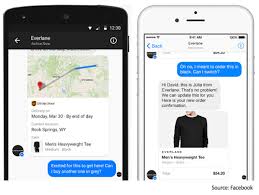 ts messenger to become a preferred way for customer service to occur. To do this they are opening it up to allow business pages to communicate with customers who want to talk with them. They are setting it up too where you can integrate messenger into your website so people can track their purchases and receive product and shipping notifications from you. If there are problems with a product or order people can use messenger to work with you on resolving the problem as well as even order more from you. Messenger is already integrated with Zendesk as a tool for customer service. Im sure all the other CRM and web based customer service tools will be integrating soon. It’s not fully baked yet but this can be huge for business!
ts messenger to become a preferred way for customer service to occur. To do this they are opening it up to allow business pages to communicate with customers who want to talk with them. They are setting it up too where you can integrate messenger into your website so people can track their purchases and receive product and shipping notifications from you. If there are problems with a product or order people can use messenger to work with you on resolving the problem as well as even order more from you. Messenger is already integrated with Zendesk as a tool for customer service. Im sure all the other CRM and web based customer service tools will be integrating soon. It’s not fully baked yet but this can be huge for business!